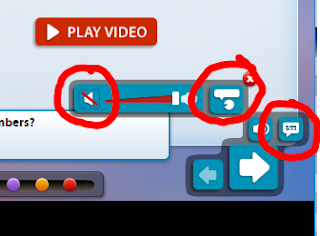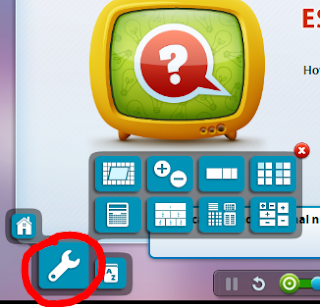Today, you will be using what you know about integers to subtract other kinds of rational numbers, like positive and negative fractions and decimals.
1. To begin, get your Chromebook and login to GoMath! (my.hrw.com).
3. Start your lesson 3.3 assignment. If you have headphones, you may use them for this lesson. If you don’t have headphones, click the “Volume” and “Subtitles” icons in the bottom right-hand corner of your screen. Turn off the volume and turn on the subtitles. (See pictures 1 & 2 at the bottom of this post.)
4. This “Tools” menu is also available for you to use. Notice that it has a calculator, integer chips, and a fraction/decimal explorer. (See picture 3 at the bottom of this post.)
5. I will be pulling students aside to work in small groups while you watch the lesson and try the practice and homework. Be respectful of others by using quiet voices if you need help from your team. Be accountable by focusing on improving your math skills by trying to understand the lesson and practicing the skills it is teaching. Be connected by helping others if you finish your work before they do.
 |
| Picture 1: Volume and Subtitles |
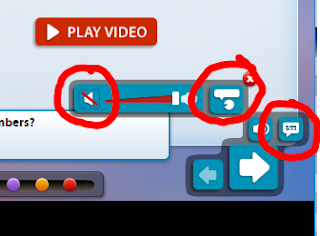 |
| Picture 2: Mute & Subtitles |
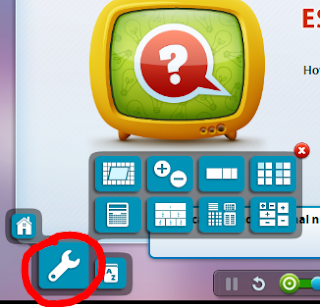 |
| Picture 3: Math Tools |